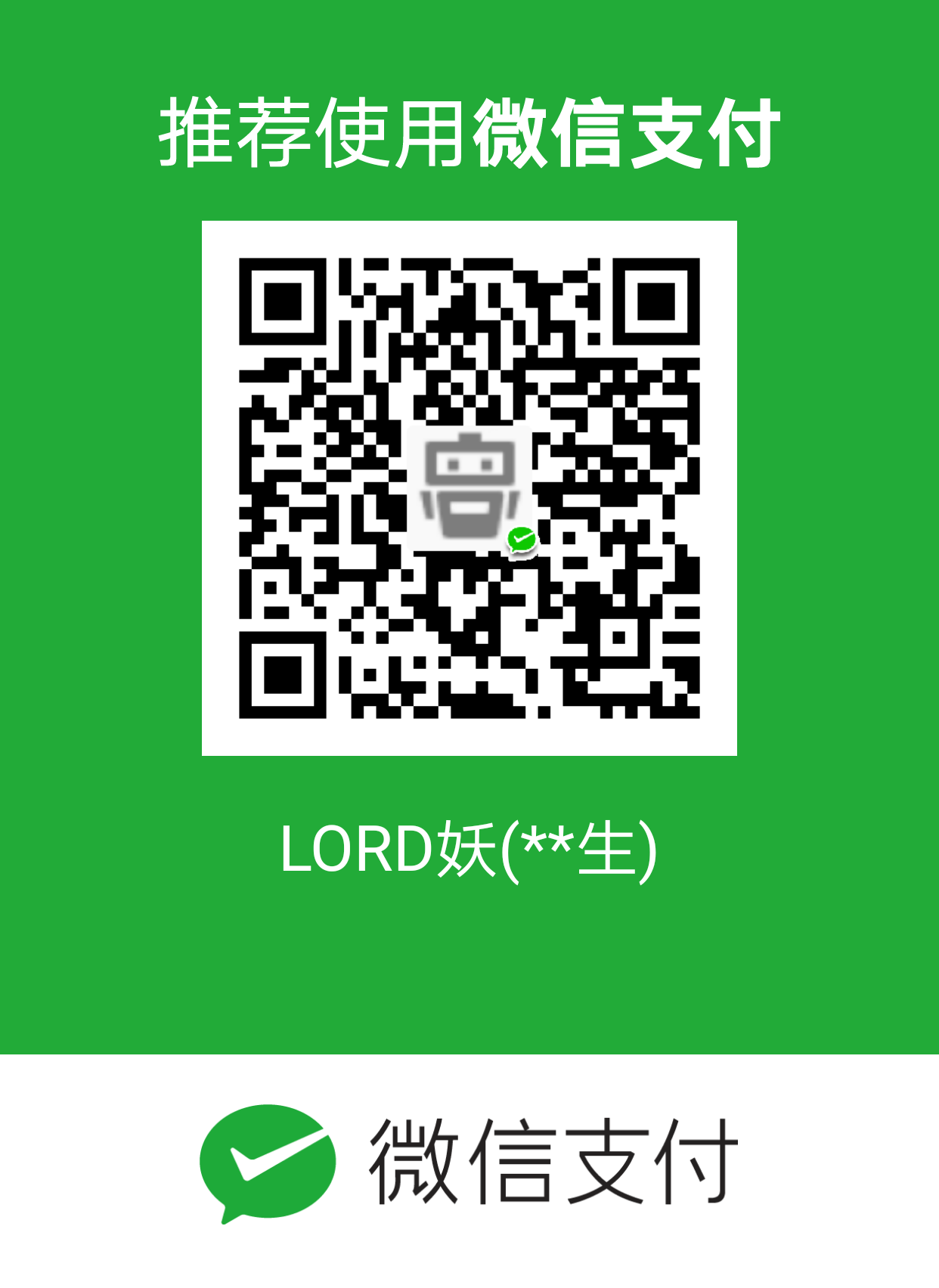Visual Studio Code 专题
Abstract Keywords 专题 Visual Studio 专题
Citation Yao Qing-sheng.Visual Studio Code 专题.FUTURE & CIVILIZATION Natural/Social Philosophy & Infomation Sciences,20220401. https://yaoqs.github.io/20220401/visual-studio-code-zhuan-ti/
VsCode 官方插件地址:
https://marketplace.visualstudio.com/vscode
http://code.visualstudio.com/docs
官网下载地址:http://code.visualstudio.com/
¶ 设置
- editor.tabCompletion 用来在出现推荐值时,按下 Tab 键是否自动填入最佳推荐值,推荐设置为 on
- editor.codeActionsOnSave 中的 source.organizeImports 属性,这个属性能够在保存时,自动调整 import 语句相关顺序,能够让你的 import 语句按照字母顺序进行排列,推荐设置为 true, 即 "editor.codeActionsOnSave": {“source.organizeImports”: true };
- 禁用自动更新:文件 > 首选项 > 设置(macOS:代码 > 首选项 > 设置,搜索 update mode 并将设置更改为 none。
- 开启代码提示设置:setting > 到搜索框里搜索 “prevent”—> 并取消此项的勾选
- 设置同步
¶ 插件
¶General
- Chinese (Simplified) (简体中文) Language Pack for Visual Studio:
- PowerShell:Develop PowerShell modules, commands and scripts in Visual Studio Code!
- Visual Studio IntelliCode:AI-assisted development
- Remote - WSL:Open any folder in the Windows Subsystem for Linux (WSL) and take advantage of Visual Studio Code’s full feature set.
- Indenticator: 视觉上突出显示当前的缩进深度。
Rainbow Brackets + Indent-Rainbow: 彩虹括号、彩虹空白符插件(已内置)Trailing Spaces:Highlight trailing spaces and delete them in a flash! 高亮那些冗余的空格,可以快速删掉。(已内置)TODO Highlight 维护时间稍长的代码仓库免不了会有各种 TODO、FIXME、HACK 之类的标记,TODO Highlight 能够帮我们把这些关键词高亮出来,在你翻阅代码时非常醒目,就像是在大声提醒你尽快把他解决掉。支持自定义配置需要高亮的关键词,实际使用比较坑的地方是,TODO、FIXME 之类的后面必须加上冒号,否则无法高亮。- File Utils: 提供了一个更加简洁的方法来创建、复制、移动、重命名、删除文件 / 文件夹。
- Hex Editor:Allows viewing and editing files in a hex editor
- WakaTime:Metrics, insights, and time tracking automatically generated from your programming activity. 从你的使用习惯中生成数据报表
- Code Runner:Run C, C++, Java, JS, PHP, Python, Perl, Ruby, Go, Lua, Groovy, PowerShell, CMD, BASH, F#, C#, VBScript, TypeScript, CoffeeScript, Scala, Swift, Julia, Crystal, OCaml, R, AppleScript, Elixir, VB.NET, Clojure, Haxe, Obj-C, Rust, Racket, Scheme, AutoHotkey, AutoIt, Kotlin, Dart, Pascal, Haskell, Nim,D. 支持多种语言的代码的立即执行。
- vscode-icons:Icons for Visual Studio Code.
- Material Icon Theme:Material Design Icons for Visual Studio Code
- Bracket Pair Colorizor:A customizable extension for colorizing matching brackets
- Polacode: Polaroid for your code. 将一段代码复制到剪贴板,打开扩展名,粘贴代码,然后单击保存图像!
- Better Align(代码优雅排版)代码优雅排版,选中代码配合组合键 [Ctrl+Shift+p],输入 Align 即可
- Better Comments:Improve your code commenting by annotating with alert, informational, TODOs, and more!
- Bookmarks: 标记某一行,用于跳转,相当于书签功能
- Docs View: VS Code extension that displays hover documentation in the sidebar or panel.
- Sourcegraph: 代码搜索,Sourcegraph’s code search allows you to find & fix things fast across all your code.
- filesize: 查看文件大小
- Partial Diff(文件比较)
- Path Intellisense(快速引入文件)自动提示文件路径,支持各种快速引入文件
- GistPad: 可以让你在 VSCode 中直接编辑 GitHub Gists 和存储库
- CodeSnap: 生成漂亮的代码截图.📸 Take beautiful screenshots of your code in VS Code!
- Visual Studio IntelliCode: 自动补全
- CMake Tools: provides the native developer a full-featured, convenient, and powerful workflow for CMake-based projects in Visual Studio Code.
- Makefile Tools: This extension provides IntelliSense configurations to the VS Code C/C++ Extension for Makefile projects. It also provides convenient commands to build, debug, and run your targets.
- Image preview(预览图片)鼠标悬浮在链接上可及时预览图片
- change-case(变量命名规范)
- Code Spell Checker(拼写检查程序)是拼写检查程序,检查不常见的单词,如果单词拼写错误,会给出警告提示
- koroFileHeader(生成文件头部注释和函数注释)在 vscode 中用于生成文件头部注释和函数注释的插件,经过多版迭代后,插件:支持所有主流语言,功能强大,灵活方便,文档齐全,食用简单
- Polacode-2020(转化成一张逼格满满的图片)可以将我们的代码转化成一张逼格满满的图片
Live Share(与他人实时进行协作式编辑和调试)这款神器可以使您能够与他人实时进行协作式编辑和调试已弃用- Doxygen Documentation Generator : Let me generate Doxygen documentation from your source code for you.
- faker 生成假数据,地址,电话,图片等等
- Regex Previewer 测试正则的插件 Regex matches previewer for JavaScript, TypeScript, PHP and Haxe in Visual Studio Code
- beautiful UI 32 个主题集合,具体使用看个人喜好。
¶blog
- CSDN 工作流:CSDN GitCode VSCode integration
- zhihu on vscode:Zhihu VSCode Extension
¶AI code
- Baidu Comate
- TONGYI Lingma-Your
- Codeium: Free AI-powered code acceleration toolkit
- Fitten Code: Your Professional AI Coding Assistant
¶Remote
- Remote - SSH: Open any folder on a remote machine using SSH and take advantage of VS Code’s full feature set
- Remote Explorer: The Remote - SSH and Remote - Tunnels extensions let you use any remote machine as your development environment.
- The Remote - Tunnels extension lets you connect to a remote machine, like a desktop PC or virtual machine (VM), via a secure tunnel. You can then securely connect to that machine from anywhere, without the requirement of SSH.
¶Matlab
- MATLAB support for Visual Studio Code
¶git
GitHub:Integrates github and its workflows into vscode此扩展已弃用。请改用 GitHub Pull Requests and Issues 扩展- GitLens:Supercharge Git within VS Code — Visualize code authorship at a glance via Git blame annotations and CodeLens,(快速查看更改行或代码块的对象)
- GitHub Codespaces: Your instant dev environment
- GitHub Pull Requests and Issues:Pull Request and Issue Provider for GitHub
- GitHub Theme:GitHub theme for VS Code
- Git Project Manager: 可以然你直接一键搜索并打开某个的基于 Git 管理的项目
- Git History: 用来查看 git log 或则一个文件的 git 历史,比较不同的分支,commits。
Settings Sync:Synchronize Settings, Snippets, Themes, File Icons, Launch, Keybindings, Workspaces and Extensions Across Multiple Machines Using GitHub Gist. 在 Github 中保存设置(已内置)- Git Graph(Git 图形化显示和操作)
- GitLab Workflow:Official GitLab-maintained extension for Visual Studio Code.
¶nodejs
npm此扩展已弃用,因为已不再对其进行维护。- node-snippets:snippets for node + libraries
npm Intellisense: 可以在导入语句自动补全 npm 模块名称- Search node_modules:Quickly search the node_modules folder
- Import Cost: 该插件会在行尾显示导入的包的大小。为了计算包大小,该插件要使用 Webpack 和 babili-webpack-plugin
- Mongo Snippets for Node-js:Provides snippets, boilerplate code for Mongo queries and completion suggestions for mongoose models.
- MongoDB for VS Code:Connect to MongoDB and Atlas directly from your VS Code environment, navigate your databases and collections, inspect your schema and use playgrounds to prototype queries and aggregations.
- node-readme:A vscode extension to view javascript module documentation in editor
- ~~Vetur:Vue tooling for VS Code ~~
- Vue Language Features (Volar): Language support for Vue 3.0, including syntax highlighting, code completion, emmet, formatting, and more.
¶denojs
- deno: A language server client for Deno.
¶html
- open in browser: 在浏览器里预览网页必备。运行 html 文件
- Live Server:Launch a development local Server with live reload feature for static & dynamic pages
- Prettier: 一键美化 JavaScript/TypeScript/CSS 代码
HTML Snippets: Full HTML tags including HTML5 Snippets(已内置)HTML Boilerplate: A basic HTML5 boilerplate snippet generator.(已内置)- HTML CSS Support: Visual Studio Code CSS Intellisense for HTML
- IntelliSense for CSS class names in HTML: 基于你的项目以及通过 link 标签引用的外部文件,该智能插件提供 HTML 中 CSS class 名字的补全
Beautify:Beautify javascript, JSON, CSS, Sass, and HTML in Visual Studio Code- Bootstrap 4, Font awesome 4, Font Awesome 5 Free & Pro snippets for Visual studio code:
- JavaScript (ES6) code snippets:Code snippets for JavaScript in ES6 syntax
CSS Peek:Allow peeking to css ID and class strings as definitions from html files to respective CSS. Allows peek and goto definition. 可以在 HTML 中通过 CSS id 或则 class 来定位到其定义(已内置)- Quokka.js:JavaScript and TypeScript playground in your editor. 实时执行 JavaScript 代码 (做快速的 demo 很有用)。 可以即时显示 js 和 ts 的运行结果,想试验一些短代码的运行结果,但是又不想之后删除文件的时候可以用到
- ESLint:Integrates ESLint JavaScript into VS Code.
Auto Rename Tag: Auto rename paired HTML/XML tag(已内置)- jQuery Code Snippets: Over 130 jQuery Code Snippets for JavaScript code.Just type the letters ‘jq’ to get a list of all available jQuery Code Snippets.
Beautify css/sass/scss/less: Command “beautify.format”- Easy LESS: Auto-compile LESS to CSS on save,“Compile-on-save” for LESS stylesheets without using a build task.
- HTML Preview: Provides ability to preview HTML documents.
- Microsoft Edge Tools for VS Code: Show the browser’s Elements and Network tool inside the Visual Studio Code editor and use it to fix CSS issues with your site and inspect network activity.
- JavaScript Booster(代码改进)会提示对应的不合理原因和改进方案
- eCSStractor----- 抽取页面的 class,生成一个 css 文档
- 小程序开发助手:微信小程序开发助手 for VSCode,代码提示 + 语法高亮
- 微信小程序开发工具:提供预览、打包上传、代码补全、语法高亮、依赖分析、项目模版等功能。
- HTML Preview: Provides ability to preview HTML documents.
- Microsoft Edge Tools for VS Code: Show the browser’s Elements and Network tool inside the Visual Studio Code editor and use it to fix CSS issues with your site and inspect network activity.
¶Docker
- Docker:Makes it easy to create, manage, and debug containerized applications.
- Remote - Containers:Open any folder or repository inside a Docker container and take advantage of Visual Studio Code’s full feature set.
¶Markdown
- Markdown All in One:All you need for Markdown (keyboard shortcuts, table of contents, auto preview and more).
- Markdown Preview Github Styling:Changes VS Code’s built-in markdown preview to match Github’s style
- markdownlint:Markdown linting and style checking for Visual Studio Code
- Turndown-VSCode: Convert HTML to Markdown.This extension employs the excellent Turndown (http://domchristie.github.io/turndown/) library
- Auto Markdown TOC:Generate TOC (table of contents) of headlines from parsed markdown file.
¶SQL
- SQL Server (mssql):Develop Microsoft SQL Server, Azure SQL Database and SQL Data Warehouse everywhere
- SQLTools: Database management done right. Connection explorer, query runner, intellisense, bookmarks, query history. Feel like a database hero!
- Turndown-VSCode: Convert HTML to Markdown.This extension employs the excellent Turndown (http://domchristie.github.io/turndown/) library
¶python
- Sourcery: 实时重构 Python 代码,会自动审查和重构代码。
¶C Sharp
- C#:C# for Visual Studio Code (powered by OmniSharp). 微软开发 c# 调试器插件
¶References
Author: Yao Qing-sheng Blog: https://yaoqs.github.io/ Email: 350788415@qq.com
Address:Department of Natural/Social Philosophy & Infomation Sciences, CHINA
Biography...
Address:Department of Natural/Social Philosophy & Infomation Sciences, CHINA
Biography...
转载或引用本文时请遵守许可协议,注明出处、不得用于商业用途!
Like this article? Support the author with